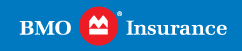Compatible Browser Version
Currently Supported Browser Version
| Browser Name | Browser Version |
| 101.0.4951.67 | |
| 28.10586.672.0 | |
| 101.0.1 | |
| Not Supported | |
| 101.0.4951.67 |
Currently Supported Browser Version
| Browser Name | Browser Version |
| 101.0.4951.67 | |
| 28.10586.672.0 | |
| 101.0.1 | |
| Not Supported | |
| 101.0.4951.67 |